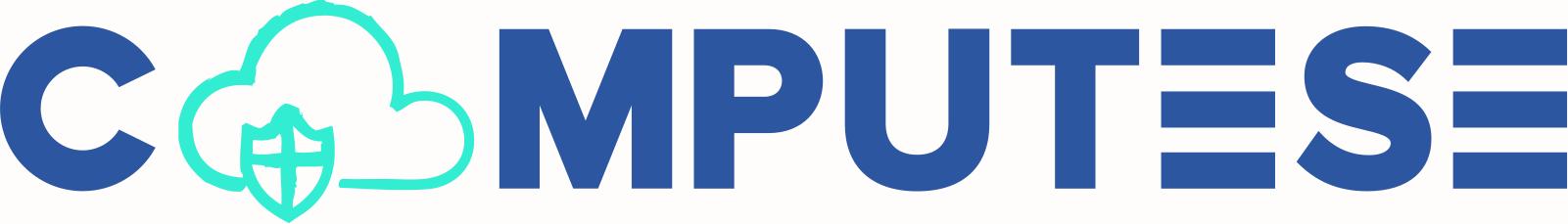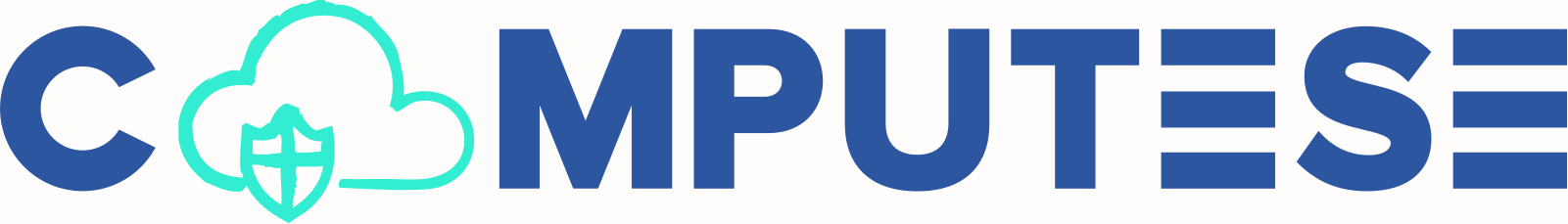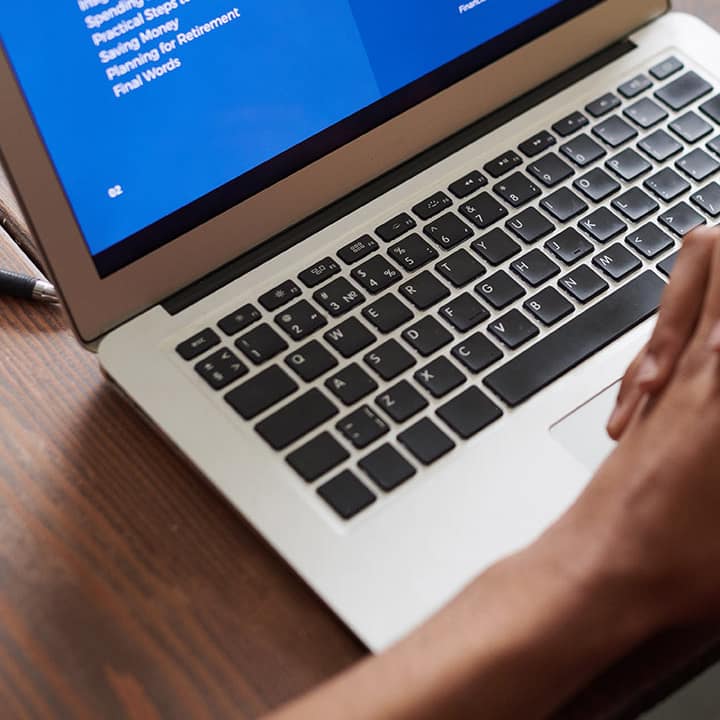How to Manage Cybersecurity on Your Devices: Essential Tips for Protecting Your Data
Why do you need to manage cybersecurity on your devices?
Whether you’re using a smartphone, tablet, or computer, a few essential cybersecurity on your devices practices can protect your information and keep you safe from hackers and malware. In today’s digital age, personal devices hold vast amounts of sensitive information, from financial records to personal messages and work-related data. Unfortunately, this also makes them prime targets for cybercriminals. Ensuring your devices are secure is not just a luxury; it’s a necessity.
1. Install and Regularly Update Antivirus Software
Antivirus software is your first line of defense against various types of malware, such as viruses, ransomware, and spyware. This software monitors your system for threats and helps block malicious programs from compromising your data.
- Why it’s important: New viruses and malicious programs are created every day. Without protection, your device is vulnerable to being infected by harmful software that can steal your personal information or corrupt your data.
- Actionable tip: Make sure to install reliable antivirus software and allow it to update automatically. Regular updates ensure that your software can defend against the latest known threats.
Popular antivirus programs like Norton, McAfee, or Bitdefender are excellent choices, but free versions such as AVG or Avast can also provide basic protection for personal use. For more in-depth reviews and comparisons, check out trusted sources(
MIT News).
2. Set Up Two-Factor Authentication (2FA)
Two-factor authentication (2FA) is an additional layer of security for your online accounts. Even if someone manages to steal your password, they won’t be able to access your accounts without the second form of verification, such as a code sent to your phone.
- Why it’s important: Passwords alone are often not enough, especially since many users reuse the same passwords across multiple accounts. 2FA adds another step, making it significantly harder for unauthorized users to access your personal accounts.
- Actionable tip: Enable 2FA on all accounts that offer it, especially important ones like email, social media, and banking services. Many platforms, such as Google, Facebook, and Apple, offer easy ways to activate 2FA through SMS or authentication apps like Google Authenticator or Authy.
3. Use Password Managers to Store and Generate Strong Passwords
Weak passwords are one of the most common vulnerabilities cybercriminals exploit. Using passwords like “123456” or “password” makes it easier for hackers to break into your accounts. But with so many accounts to manage, it’s tough to remember complex passwords.
- Why it’s important: A strong password is your first line of defense against unauthorized access. Password managers not only store your passwords securely but also generate complex, unique passwords for each of your accounts.
- Actionable tip: Choose a password manager like LastPass, Dashlane, or 1Password. These tools can create and remember complex passwords for all your accounts, so you don’t have to. All you need to do is remember one master password. Additionally, many password managers can sync across devices for added convenience.
4. Regularly Back Up Your Data
Backing up your data is an essential cybersecurity practice that many users overlook. If your device is compromised, lost, or damaged, having a backup ensures that you don’t lose valuable files, photos, or important documents. Backups can be done to the cloud or physical devices like external hard drives.
- Why it’s important: Data loss can occur due to various reasons, from hardware failure to ransomware attacks. Regular backups ensure that, no matter what happens to your device, your important information remains safe and accessible.
- Actionable tip: Use cloud services such as Google Drive, iCloud, or Dropbox for automatic backups of your important files. For added security, consider combining cloud backups with physical backups using external hard drives or USB sticks. Set a schedule for backups, ensuring that you update your data regularly.
Additional Cybersecurity Tips
In addition to these four essential practices, you can further protect your devices by:
- Keeping your operating systems and applications up to date.
- Avoiding public Wi-Fi when accessing sensitive information.
- Using a Virtual Private Network (VPN) for added privacy when browsing online.
Cybersecurity might seem complex, but these simple steps will significantly reduce your risk of falling victim to cybercrime. By implementing antivirus software, 2FA, password managers, and regular backups, you can protect your personal information and ensure your devices remain secure.
For more tips and insights on the latest in cybersecurity, check out Computese.com. Make sure to stay informed and proactive in safeguarding your digital life. For more in-depth security measures, check out this.