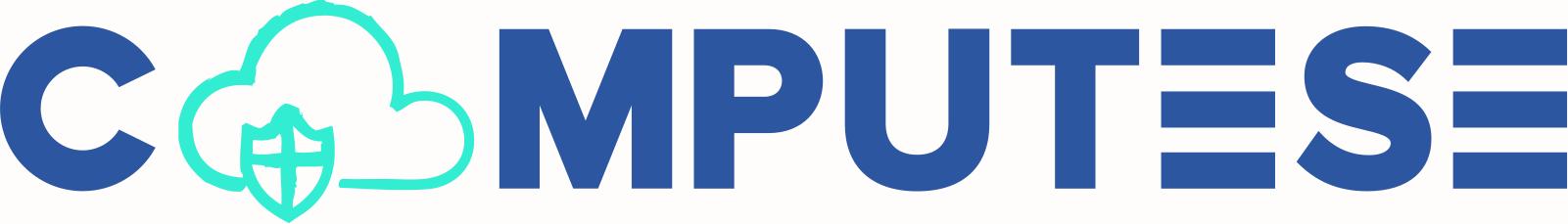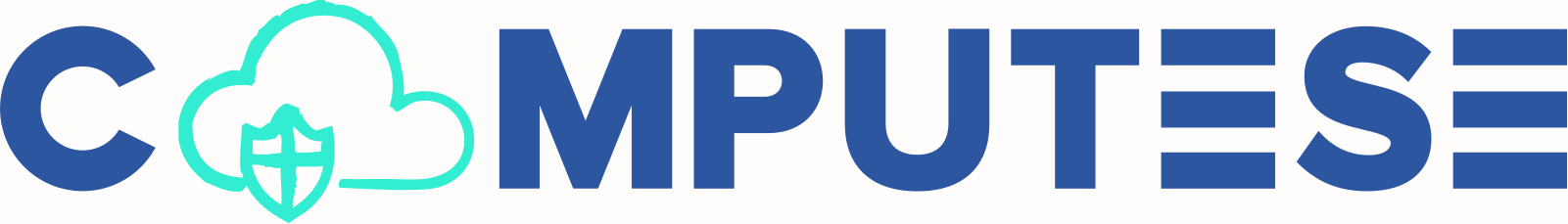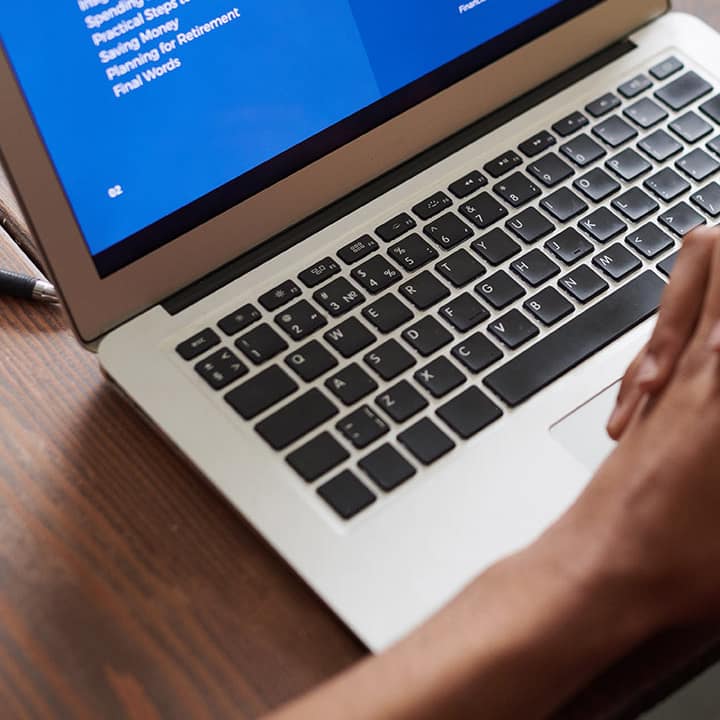How to Improve Website Accessibility
Improve Website accessibility is crucial in ensuring that all users, including those with disabilities, can access and interact with online content. By making websites accessible, not only do you meet legal requirements such as the Americans with Disabilities Act (ADA), but you also enhance the user experience and improve SEO performance. In this guide, we’ll explore the importance of accessibility, key steps to implement it, and tools that can help you achieve an inclusive digital space.
Why Accessibility Matters
For users with disabilities, an accessible website opens doors to information and services that would otherwise be difficult to navigate. It’s not just about compliance but also creating an inclusive experience. Accessible websites rank better in search engines because search engines, like users, rely on structured and easy-to-read content. Implementing accessibility features can also lower bounce rates and increase dwell time, signaling to search engines that your content is valuable.
Making your website accessible involves adhering to guidelines set by the Web Content Accessibility Guidelines (WCAG). These standards outline how to make web content perceivable, operable, understandable, and robust (POUR) for all users, regardless of their disabilities.
Key Steps to Improve website Accessibility
- Add Descriptive Alt Text to Images: Adding alternative text (alt text) ensures that visually impaired users, who rely on screen readers, can understand the content of images. Descriptive alt text should convey the image’s purpose clearly, using keywords relevant to the page’s content, improving both accessibility and SEO.
- Ensure Keyboard Navigation: Many users with physical disabilities rely on keyboards for navigation. Ensure that all interactive elements, such as forms, links, and buttons, can be accessed via the keyboard. Test your website by navigating using only the Tab key, ensuring focus states are clearly visible for all interactive components.
- Use Sufficient Color Contrast: Users with visual impairments, such as color blindness, require sufficient contrast between text and background. Use tools like WebAIM’s Contrast Checker to ensure that your website meets WCAG guidelines for color contrast, with a ratio of at least 4.5:1 for normal text.
- Provide Text Transcripts for Multimedia: Videos and audio content should have accompanying text transcripts. This ensures that hearing-impaired users can access the information, while search engines can also crawl and index the content.
- Implement ARIA Labels: Accessible Rich Internet Applications (ARIA) labels enhance the accessibility of dynamic web content by providing additional context to screen readers. Use ARIA attributes to improve navigation on complex websites or applications.
Tools for Auditing Accessibility
Several tools can help you audit your website’s accessibility, ensuring compliance with WCAG standards:
- WAVE: This browser extension identifies accessibility issues and offers suggestions for improvements. It highlights missing alt text, contrast issues, and other accessibility barriers.
- Lighthouse: A part of Chrome’s DevTools, Lighthouse audits your website’s performance, accessibility, and SEO. It provides a score and detailed recommendations for enhancing accessibility.
- Axe DevTools: This tool integrates into your browser and helps catch accessibility issues in real-time, providing developers with actionable insights. Read more here.
By taking these steps, not only will you create a more inclusive website, but you will also likely see improved SEO performance. A well-structured, accessible website benefits all users and sends positive signals to search engines. For more resources and tools, visit computese.com.