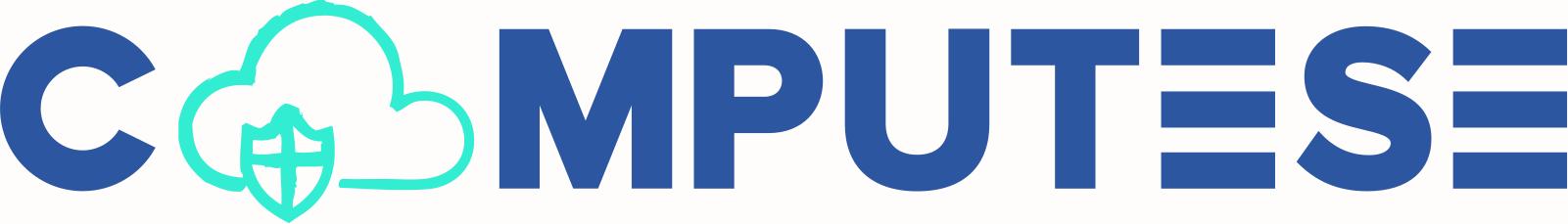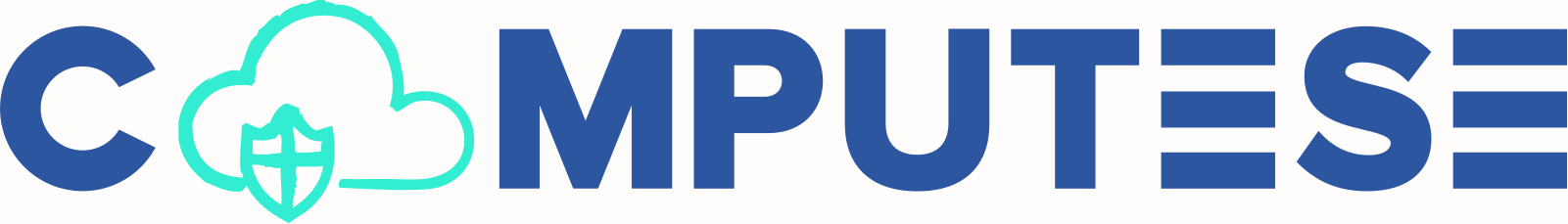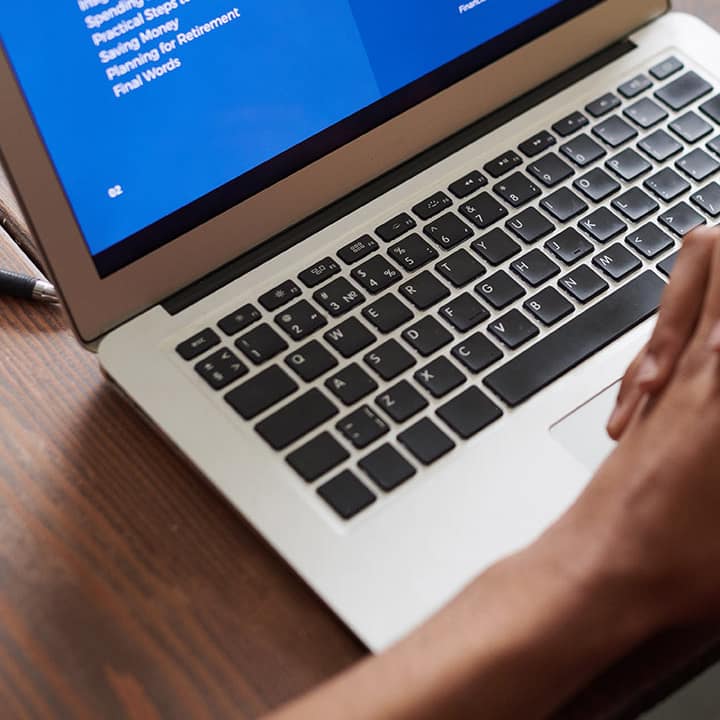How to Protect Your Computer from Malware in 2024
Why do you need to protect your computer?
Here’s a comprehensive guide on how to protect your computer from malware in 2024. As the digital world evolves, so do cyber threats. Malware has become more sophisticated, targeting both individuals and businesses at an alarming rate. To keep your computer secure in 2024, it’s essential to adopt proactive strategies to prevent malware attacks.
1. Install a Reliable Antivirus Software
A strong antivirus software is your first line of defense against malware. Modern antivirus programs scan your system in real-time, preventing malicious software from infiltrating your files. Some of the top antivirus software for 2024 include Norton 360, Bitdefender, and McAfee Total Protection. Ensure you keep the antivirus software updated to combat the latest threats.
2. Enable Automatic Updates
Operating systems like Windows and macOS release regular security updates to patch vulnerabilities. Enabling automatic updates ensures your system stays protected with the latest security features. Neglecting updates can leave your computer exposed to malware exploiting unpatched weaknesses.
To enable updates on Windows, go to Settings > Update & Security > Windows Update. On macOS, visit System Preferences > Software Update to turn on automatic updates.
3. Use a Secure Firewall
A firewall acts as a barrier between your computer and the internet, blocking unauthorized access to your network. Most operating systems come with a built-in firewall that should be turned on at all times. For added security, you can also install a third-party firewall such as ZoneAlarm or Comodo Firewall.
4. Be Wary of Phishing Attacks
Phishing emails remain one of the most common ways malware spreads. These emails often look legitimate but contain links or attachments that install malware on your device. Be cautious when clicking on links or downloading attachments from unknown or suspicious senders. If in doubt, verify the sender’s identity before interacting with the email.
5. Download Software Only from Trusted Sources
Malware often hides in free or pirated software downloads. To avoid infection, only download programs from trusted sources, such as the official app stores or developer websites. Be especially cautious with cracked software, as it frequently contains hidden malware.
6. Enable Two-Factor Authentication (2FA)
Enabling two-factor authentication on your accounts adds an extra layer of security, reducing the risk of malware attacks. Even if malware manages to steal your login credentials, 2FA ensures that only you can access your accounts. Enable 2FA on essential platforms like email, banking apps, and cloud services.
7. Use Strong, Unique Passwords
Weak or reused passwords make it easier for malware to gain access to your accounts. Use a password manager to generate and store strong, unique passwords for all your accounts. Passwords should be at least 12 characters long and include a mix of letters, numbers, and symbols.
8. Regularly Back Up Your Data
Backing up your data ensures that even if malware infects your computer, you won’t lose important files. Set up automatic backups to a cloud storage service like Google Drive or use an external hard drive for local backups. This practice is particularly useful in case of ransomware attacks, where attackers lock your files and demand payment.
9. Avoid Public Wi-Fi for Sensitive Activities
Public Wi-Fi networks are a hotbed for cyber-attacks. Hackers can easily intercept your data on unsecured networks, leading to malware infections. Use a Virtual Private Network (VPN) when connecting to public Wi-Fi to encrypt your data and protect against malware. In 2024, staying vigilant and proactive is key to keeping your computer safe from malware. By following these tips, you can significantly reduce your risk of infection. For more tech tips and guides, visit Computese. Know more here.