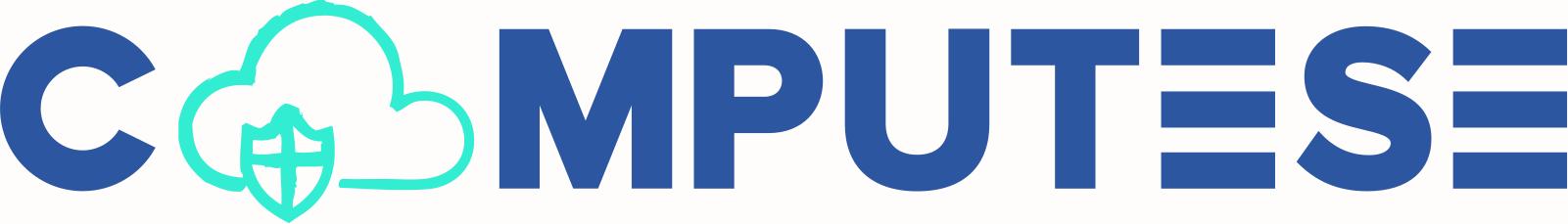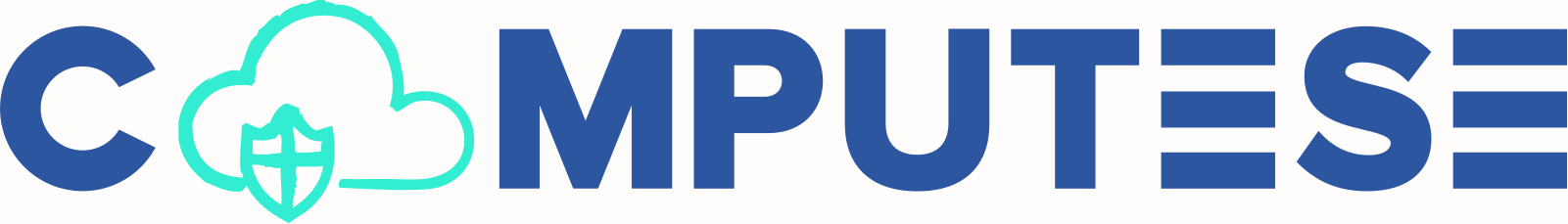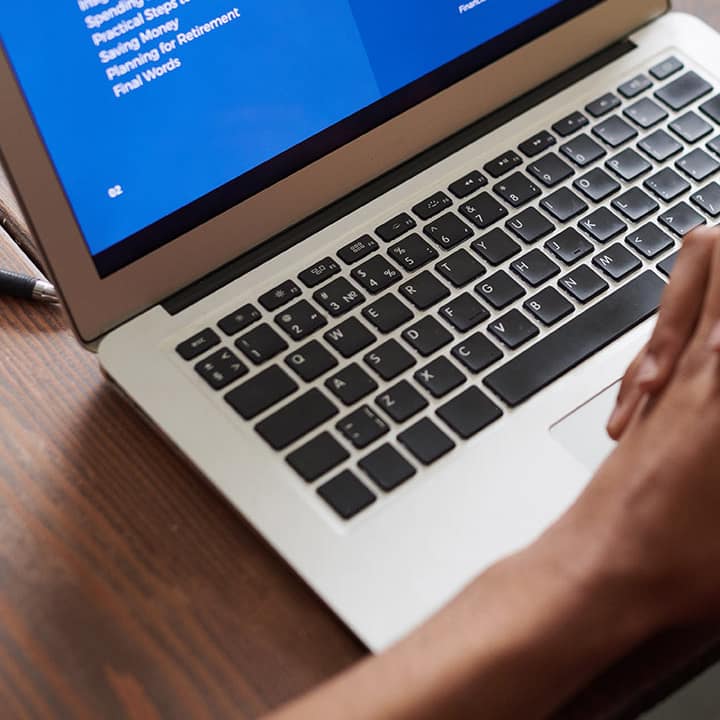How to Set Up a Secure Home Wi-Fi Network in 2024
This guide will walk you through the steps to set up a secure home Wi-Fi network, ensuring your data and devices are safe from unauthorized access. Securing your home Wi-Fi network is more crucial than ever in 2024. With an increasing number of smart devices connected to the internet, your home network can become a target for cybercriminals if not properly secured.
1. Choose the Right Router Settings
The first step to securing your Wi-Fi network is selecting the right router. Opt for a router that supports the latest security protocols, such as WPA3, which offers improved encryption over older standards like WPA2. Once you have the right router:
- Change the Default Login Credentials: Routers come with default usernames and passwords that are easy for hackers to guess. Change these immediately to something strong and unique.
- Disable Remote Management: Unless necessary, turn off remote management to prevent external access to your router’s settings.
For more details on router settings and configurations, check out our guide on Computese.com.
2. Enable Strong Encryption
Encryption is key to protecting your Wi-Fi network from unauthorized access. Here’s how to set it up:
- Use WPA3 Encryption: If your router supports it, use WPA3 encryption for the best security. This ensures that all data transmitted over your network is encrypted, making it much harder for hackers to intercept.
- Avoid WEP and WPA: These are outdated encryption methods that are no longer secure. If your router only supports these, it’s time to upgrade.
3. Set Up a Guest Network
A guest network allows visitors to use your Wi-Fi without accessing your main network. This is important for maintaining security, especially if you frequently have guests or visitors who need internet access.
- Enable a Guest Network: Most modern routers allow you to set up a separate guest network. This keeps your main network isolated from potential threats.
- Use a Different Password: Make sure the guest network has its own unique password, distinct from your main network’s credentials.
- Limit Access: Configure the guest network to only allow internet access, blocking access to local devices like printers or storage.
4. Regularly Update Firmware
Router manufacturers frequently release firmware updates to fix security vulnerabilities. Keeping your router’s firmware up to date is essential for maintaining a secure network.
- Check for Updates Regularly: Log in to your router’s admin page periodically to check for firmware updates. Some routers offer automatic updates, which you should enable if available.
- Understand the Update Process: Each router has a different method for updating firmware. Consult the user manual or the manufacturer’s website for specific instructions. For more on keeping your router updated, you can visit Router Security.
5. Change the Default SSID
Your network’s SSID (Service Set Identifier) is its name, visible to anyone with a Wi-Fi-enabled device in range. The default SSID often includes the router’s brand or model, making it easier for hackers to exploit known vulnerabilities.
- Choose a Unique SSID: Change the default SSID to something unique that doesn’t reveal the router’s make or model. Avoid using personal information in the SSID.
- Hide Your SSID: For added security, consider hiding your SSID. This won’t stop determined hackers but can deter casual users from attempting to connect.
6. Monitor Your Network
Regular monitoring can help you detect unauthorized devices or suspicious activity on your network.
- Check Connected Devices: Periodically log into your router’s admin page to see a list of connected devices. If you notice any unfamiliar devices, investigate further.
- Enable Alerts: Some routers offer alert features that notify you of new devices joining the network. Enable these alerts to stay informed of any changes.
Why should you secure home Wi-fi network?
Setting up a secure home Wi-Fi network is not just about keeping your internet connection fast and reliable; it’s also about protecting your personal data and devices from potential cyber threats. By following these steps—choosing the right router settings, enabling strong encryption, setting up a guest network, regularly updating firmware, changing the default SSID, and monitoring your network—you can create a secure and resilient home Wi-Fi environment. Stay vigilant, keep your network updated, and enjoy peace of mind knowing your home network is secure.