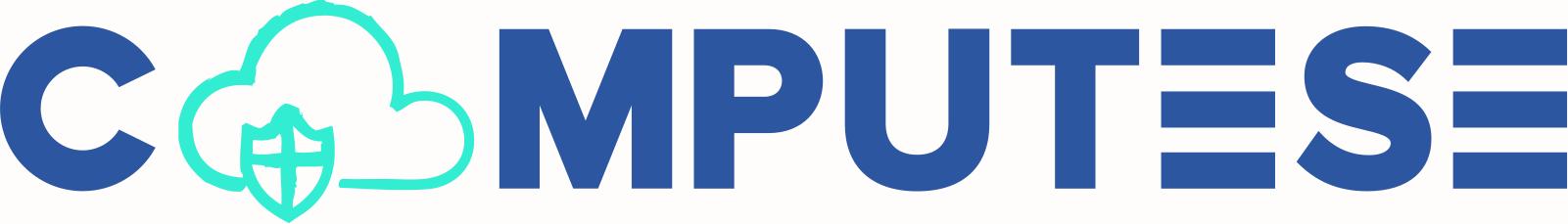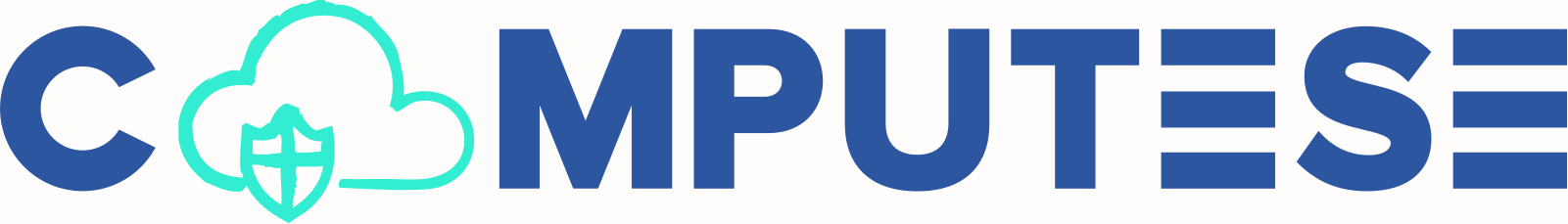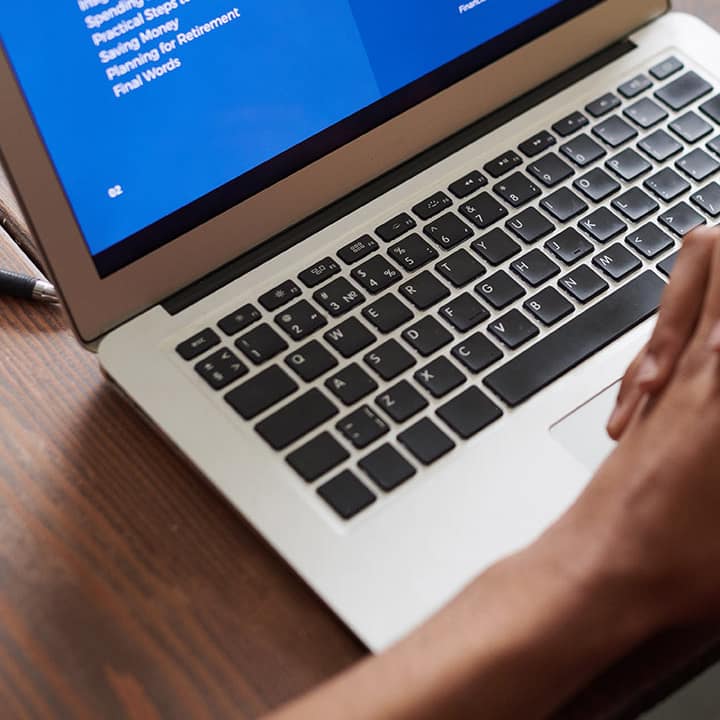Mastering WordPress SEO: The Ultimate Guide to Ranking Higher in 2024
In today’s digital landscape, a strong online presence is crucial for any website, and WordPress reigns supreme as the world’s most popular Content Management System (CMS). But simply building a website isn’t enough. To truly thrive, you need to optimize your WordPress site for search engines, which is called Search Engine Optimization (SEO).
This comprehensive guide is about WordPress SEO, equipping you with the knowledge and strategies to propel your website to the top of search engine results pages (SERPs). Whether you’re a seasoned webmaster or a complete beginner, this guide will equip you with the tools and techniques to master WordPress SEO in 2024.

Understanding the Fundamentals of WordPress SEO
Before diving into specific tactics, let’s establish a solid foundation. Here’s a breakdown of the core principles that govern WordPress SEO:
- Search Engine Ranking Factors: Search engines like Google employ complex algorithms to rank websites. These algorithms consider various factors, including on-page optimization (content, keywords, structure), technical SEO (website speed, mobile-friendliness), and off-page SEO (backlinks, social media engagement).
- Keywords: Keywords are the search terms users type into search engines. Identifying relevant keywords your target audience uses and strategically incorporating them into your content is vital for improving search engine visibility.
- Content is King: High-quality, informative, and engaging content remains the cornerstone of successful SEO. Content should cater to your audience’s needs, provide value, and establish your website as a trusted authority in your niche.
Building a Strong Foundation for WordPress SEO
Now that we understand the core concepts, let’s get your WordPress website SEO-ready:
1. Choosing the Right Hosting Provider:
A reliable hosting provider lays the groundwork for a fast and secure website, both of which are crucial for SEO. Opt for a provider with a strong reputation for uptime, speed, and security.
2. Selecting an SEO-Friendly WordPress Theme:
Your WordPress theme impacts not only aesthetics but also SEO. Choose a lightweight, mobile-responsive theme, and coded with best practices in mind. Popular SEO-friendly themes include Astra, GeneratePress, and OceanWP.
3. Setting Up Permalinks:
Permalinks are the permanent URLs for your WordPress content. User-friendly permalinks that include relevant keywords enhance SEO and user experience. In your WordPress settings, navigate to “Settings > Permalinks” and choose the “Post name” option.
4. Installing and Configuring an SEO Plugin:
WordPress SEO plugins simplify the optimization process. Popular options include Yoast SEO and Rank Math. These plugins offer features like keyword optimization suggestions, meta description editing, and sitemap generation.
5. Submitting Your Sitemap to Search Consoles:
A sitemap is a file that lists all the pages and posts on your website, making it easier for search engines to crawl and index your content. Submit your sitemap to Google Search Console and other major search engines for improved discoverability.
6. Enabling Breadcrumbs:
Breadcrumbs are navigational elements that display a user’s location within your website’s hierarchy. They improve user experience and indirectly contribute to SEO by aiding search engines in understanding your website structure.
Optimizing Your WordPress Content for Search Engines
Content is the heart and soul of any website, and WordPress SEO thrives on well-optimized content. Here’s how to create SEO-friendly content that attracts both users and search engines:
1. Conducting Keyword Research:
Keyword research is the foundation of content creation. Use keyword research tools like Google Keyword Planner or SEMrush to identify relevant keywords with high search volume and low competition.
2. Crafting Compelling Titles and Meta Descriptions:
Titles and meta descriptions are the first impressions your content makes on search engines and users alike. Craft clear, concise, and keyword-rich titles and meta descriptions that accurately reflect your content and entice users to click.
3. Optimizing Headings and Subheadings:
Headings and subheadings break up your content, improve readability, and provide search engines with context about your content’s structure and key points. Utilize relevant keywords within your headings and subheadings.
4. Building a Strong Content Strategy:
Focus on creating a diverse range of content that caters to your target audience’s needs and interests. This can include blog posts, articles, case studies, infographics, and even video content.
5. Utilizing Internal Linking:
Internal linking involves linking to other relevant pages and posts within your website. This helps search engines understand the relationships between your content and improves website navigation for users.
6. Optimizing Images and Media:
- Reduce Image File Size: Use image compression tools like TinyPNG or plugins like Smush to reduce image file size without sacrificing quality. This ensures fast loading times and a positive user experience.
- Utilize Alt Text: Search engines can’t “see” images, so alt text descriptions are crucial. Include relevant keywords in your alt text to improve image searchability.
7. Promoting Social Sharing:
Social media engagement is an indirect SEO factor. Encourage social sharing by integrating social media buttons on your website and promoting your content on social media platforms.
8. Maintaining Content Freshness:
Search engines favor websites that publish fresh content regularly. Develop a content calendar and consistently publish new content to keep your website relevant and engaging.
9. Optimizing for Mobile Devices:
With the majority of web searches now conducted on mobile devices, a mobile-friendly website is essential. Ensure your WordPress theme is responsive and your website renders flawlessly across various screen sizes. Use Google’s Mobile-Friendly Test tool to assess your website’s mobile responsiveness.
10. Prioritizing User Experience (UX):
SEO isn’t just about pleasing search engines; it’s about creating a positive user experience. Focus on clear navigation, fast loading times, and a well-structured website to keep users engaged and coming back for more.
Technical SEO for WordPress Websites
Technical SEO encompasses the behind-the-scenes factors that contribute to your website’s search engine ranking. Here are some key technical SEO considerations for WordPress:
1. Website Speed Optimization:
Website speed is a crucial ranking factor. Utilize caching plugins like WP Super Cache or W3 Total Cache to improve website speed. Regularly monitor your website’s performance using tools like Google PageSpeed Insights and address any identified issues.
2. Implementing a Secure Sockets Layer (SSL) Certificate:
An SSL certificate encrypts data transmission between your website and users, enhancing security and trust. Google prioritizes secure websites (HTTPS) in search rankings. Most hosting providers offer free SSL certificates with their plans.
3. Utilizing Structured Data Markup:
Structured data markup provides search engines with additional information about your content, which can be used to generate rich snippets in search results. Plugins like Schema Pro can simplify the process of adding structured data markup to your website.
4. Eliminating Duplicate Content:
Duplicate content can confuse search engines and hinder your SEO efforts. Regularly check your website for duplicate content using tools like Copyscape and address any issues by either canonicalizing the original content or removing duplicates.
5. Fixing Broken Links:
Broken links not only frustrate users but can also negatively impact your SEO. Use plugins like Broken Link Checker to identify and fix broken links on your website.
6. Managing Website Redirects:
Redirects are essential for managing website changes and ensuring users land on the correct pages. However, excessive or poorly implemented redirects can harm your SEO. Utilize SEO-friendly redirect practices and monitor your website for redirect chains that might create crawl traps for search engines.
Building Off-Page Authority with WordPress SEO
While on-page optimization is crucial, off-page SEO plays a significant role in boosting your website’s ranking. Here’s how to leverage off-page SEO strategies:
1. Link Building:
Backlinks from high-quality, relevant websites act as votes of confidence for your website in the eyes of search engines. Focus on creating high-quality content that naturally attracts backlinks. Additionally, explore guest blogging opportunities on relevant websites within your niche.
2. Building Brand Mentions:
Brand mentions, even if not linked, can improve your website’s authority. Encourage brand mentions by participating in online communities, forums, and social media discussions related to your niche.
3. Social Media Marketing:
Maintain an active presence on social media platforms relevant to your target audience. Share your content, engage in conversations, and build relationships with influencers in your industry.
4. Local SEO (if applicable):
If your website caters to a local audience, optimize your website for local search. Claim your Google My Business listing, ensure your NAP (Name, Address, Phone number) consistency across online directories, and encourage local citations.
Continuously Monitor and Analyze Your SEO Performance
SEO is an ongoing process. Utilize tools like Google Search Console, Google Analytics, and SEMrush to track your website’s traffic, identify areas for improvement, and monitor your keyword rankings. Regularly analyze your SEO performance and adapt your strategies based on the data you gather.