Google My Business SEO: The Ultimate Guide to Local Search Domination [2024]
Google My Business SEO: In today’s digital age, where consumers rely heavily on online searches to find local businesses, having a strong Google My Business (GMB) profile is no longer optional – it’s essential. GMB is a free tool from Google that allows businesses to manage their online presence across Google Search and Maps. It’s the key to attracting local customers and boosting your visibility in local search results.
This comprehensive guide gets you deep into Google My Business SEO, equipping you with the knowledge and strategies to optimize your profile, climb local search rankings, and ultimately, convert more leads into loyal customers.
Understanding Google My Business SEO
Before we get into optimization strategies, let’s understand the core principles of Google My Business SEO. Essentially, it’s about making your GMB profile as relevant, informative, and trustworthy as possible for Google and local searchers. Google uses various factors to rank GMB listings in local searches, including:
- NAP Consistency (Name, Address, Phone Number): Ensure your business name, address, and phone number are consistent across all online platforms, including your website, social media profiles, and other directories. Discrepancies can negatively impact your ranking.
- Category Selection: Accurately choose the primary and secondary categories that best describe your business offerings. This helps Google understand your business nature and match it with relevant search queries.
- Complete Profile Information: Fill out your GMB profile comprehensively. This includes details like your business description, website URL, service areas, opening hours, high-quality photos, and customer reviews. The more information you provide, the better Google understands your business and the more likely it is to rank you for relevant searches.
- Customer Reviews: Positive customer reviews are a critical trust signal for Google and local searchers. Encourage satisfied customers to leave positive reviews on your GMB profile. Respond to both positive and negative reviews promptly and professionally.
- Proximity: Google prioritizes local businesses based on the searcher’s location. Optimizing for location factors cannot be directly controlled, but you can ensure your NAP consistency and target relevant local keywords in your profile description.
- Engagement: Google values engagement with your GMB profile. Regularly update your profile with photos, and posts about special offers, and respond to reviews to demonstrate activity.
Optimizing Your Google My Business Profile for Local SEO Success
Now that you understand the core principles, let’s explore actionable strategies to optimize your GMB profile and boost your local search ranking:
1. Claim and Verify Your Google My Business Listing
The first step is to claim your GMB listing if it already exists. If not, create a new one. Head over to Google My Business and follow the simple steps for claiming or creating a listing. Google will send a verification code to your business address to confirm ownership.
2. Complete Your Profile Information Thoroughly
Treat your GMB profile like a digital storefront. Fill out every section with accurate and detailed information. Here’s what to focus on:
- Business Name: Ensure it matches your legal business name exactly.
- Address: Use the exact physical address where customers can visit you.
- Phone Number: Verify your main business phone number.
- Website URL: Link to your official website.
- Category Selection: Choose the primary and secondary categories that best represent your business offerings. Consider using a broad primary category and a more specific secondary category. Research popular keyword terms used to describe your business type to guide your selection.
- Description: This is your chance to tell your business story. Write a compelling and concise description (up to 750 characters) that highlights your unique selling points, services offered, and target audience.
- Attributes: Select relevant attributes to showcase your business features, like free Wi-Fi, wheelchair accessibility, or appointment-only services.
- Service Area: If you serve a specific geographic area, define your service area accurately. You can also manage multiple locations with a single GMB account.
- Opening Hours: Update your business hours regularly, including any holiday closures.
- Photos: Showcase your business with high-quality photos, including your storefront, team members, products, and service environment. Encourage customers to upload photos as well.
3. Leverage High-Quality Photos:
- Encourage Customers: Encourage them to upload photos of themselves enjoying your products or services. User-generated content builds trust and authenticity.
- Maintain Image Consistency: Use a consistent visual style across all your photos to create a cohesive brand image.
- Optimize Image Titles and Descriptions: Include relevant keywords in your image titles and descriptions to improve searchability.
4. Master the Power of Google My Business Posts
Google My Business Posts allow you to share updates, announcements, and special offers directly with potential customers searching on Google Maps and Search. Here’s how to leverage them effectively:
- Post Regularly: Aim to post at least once a week to keep your profile active and engaging.
- Variety is Key: Experiment with different post formats, including text updates, photos, videos, and offers.
- Highlight Promotions and Events: Announce special promotions, upcoming events, or new product launches to drive customer interest.
- Calls to Action: Include clear calls to action in your posts, prompting users to visit your website, book an appointment, or learn more.
- Track Performance: Monitor the insights provided by Google My Business to see which posts resonate most with your audience and adjust your strategy accordingly.
5. Cultivate Positive Customer Reviews and Respond Strategically
Customer reviews are a critical factor influencing local search ranking and customer behavior. Here’s how to cultivate positive reviews and respond effectively:
- Encourage Reviews: Politely request satisfied customers to leave a review on your GMB profile. Make the process easy by providing a direct link or QR code.
- Respond to All Reviews: Respond to both positive and negative reviews promptly and professionally. Thank customers for positive feedback and acknowledge concerns raised in negative reviews. Offer solutions or explanations where applicable.
- Showcase Positive Reviews: Feature positive reviews prominently on your website and social media channels to build trust with potential customers.
6. Integrate Google My Business with Your Website and Marketing Efforts
For a cohesive online presence, integrate your GMB profile with your website and other marketing channels:
- Embed Google Maps: Embed a Google Map with your GMB profile on your website’s contact page or location page to make it easy for users to find your business.
- Link to Your GMB Profile: Include a link to your GMB profile across all your marketing materials, including your website, social media bios, and email signatures.
- Run Local Search Ads: Consider running Google Ads campaigns targeting local keywords to drive more qualified traffic to your GMB profile and website.
7. Stay Updated with Google My Business Features
Google constantly updates its platform with new features. Stay informed about the latest GMB features and functionalities to optimize your profile and leverage them for maximum benefit. Regularly check the Google My Business Help Center for updates and announcements.
8. Track Your GMB Performance and Analyze Results
Monitor your GMB performance using the insights section within the platform. Track metrics like profile views, website clicks, calls generated, and engagement with your posts. Analyze these metrics to understand what’s working and identify areas for improvement. This data can guide your strategies to optimize your profile further and enhance its local search ranking.
9. Building Local Citations for Enhanced Visibility
While Google My Business is a cornerstone of local SEO, building local citations is another crucial element. Citations are mentions of your business name, address, and phone number (NAP) across various online directories and websites. Here’s how to strengthen your local citation profile:
- Claim Listings on Local Directories: Search for relevant online directories in your niche and claim your business listings. Ensure your NAP information is consistent across all directories.
- Industry-Specific Directories: Look for industry-specific directories relevant to your business and get listed there as well.
- Local Business Associations: Join local business associations and chambers of commerce. They often have online directories listing their members.
- Online Review Platforms: Encourage customer reviews not only on Google My Business but also on other popular review platforms like Yelp, Facebook Reviews, and industry-specific review sites.
10. Leveraging Social Media for Local SEO Synergy:
- Use social media listening tools to monitor online conversations about your business, industry, and local area. Respond to relevant mentions and engage with potential customers.
- Cross-Promote Events and Offers: Announce upcoming events, promotions, or new offerings on both your social media platforms and your GMB posts to create a unified message.
- Run Social Media Contests: Host social media contests that encourage user-generated content and local engagement.
Beyond the Basics: Advanced Google My Business SEO Strategies
Once you’ve mastered the fundamentals, consider these advanced tactics to take your GMB SEO to the next level:
1. Structured Data Implementation
Structured data markup is code you can add to your website that helps search engines like Google understand your content better. Implementing local business schema markup on your website can provide Google with richer information about your business, potentially enhancing your GMB profile visibility in search results.
2. Mobile-Friendliness Optimization
With the majority of local searches conducted on mobile devices, ensuring your GMB profile and website are mobile-friendly is crucial. Test your website speed and optimize it for mobile browsing. Google prioritizes mobile-friendly websites in search results.
3. Voice Search Optimization
Voice search is rapidly growing in popularity. Optimize your GMB profile and website content with natural language keywords that people might use in voice searches.
4. Local Link Building
Earning backlinks from high-quality, local websites can significantly boost your local SEO authority. Partner with local businesses for guest blogging opportunities or sponsorships to acquire valuable backlinks.
5. Managing Multiple GMB Locations
If you manage multiple business locations, you can create and manage them all under a single GMB account. This allows for centralized control and consistent branding across all locations. Utilize location groups within GMB to categorize and manage similar business types effectively.
Conclusion
By implementing the strategies outlined in this comprehensive guide, you can optimize your Google My Business profile for local search success. Remember, local SEO is an ongoing process. Regularly monitor your performance, adapt your strategies, and leverage new features to maintain a strong presence in local search results. Dominating local search with a well-optimized GMB profile will ensure your business gets noticed by the right audience, attracts more local customers, and ultimately shines in the competitive online landscape.
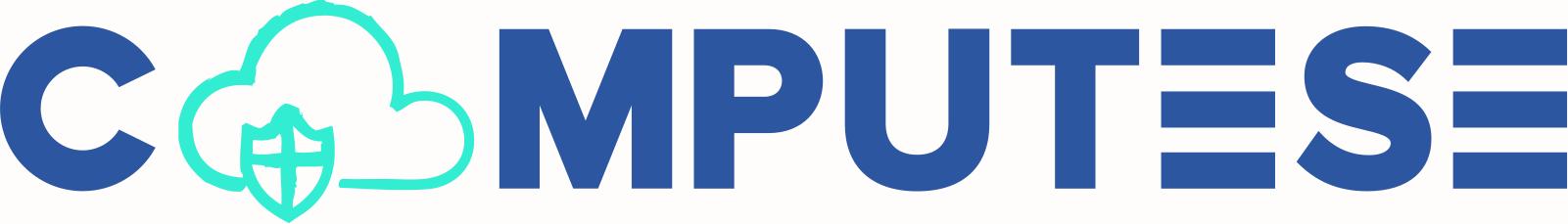
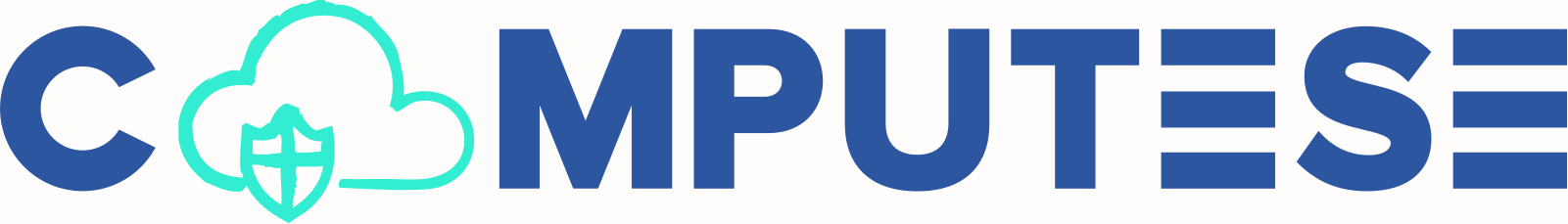

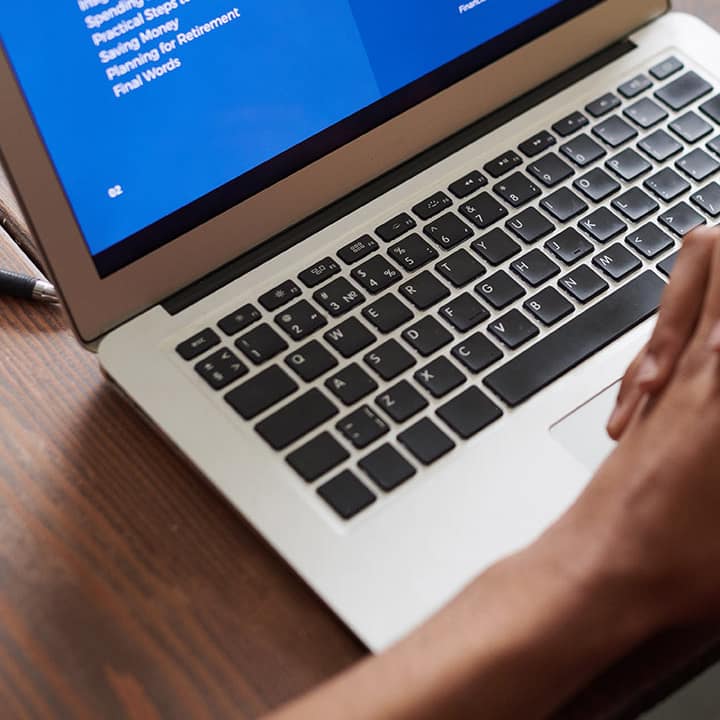




![Google My Business SEO: The Ultimate Guide to Local Search Domination [2024] 1 Google My Business SEO](https://mlie8yuhwuwr.i.optimole.com/cb:E6aF.500b/w:auto/h:auto/q:mauto/f:best/https://computese.com/wp-content/uploads/2024/06/search-engine-optimization-target-marketing-concept-bokeh-b-scaled.jpg)