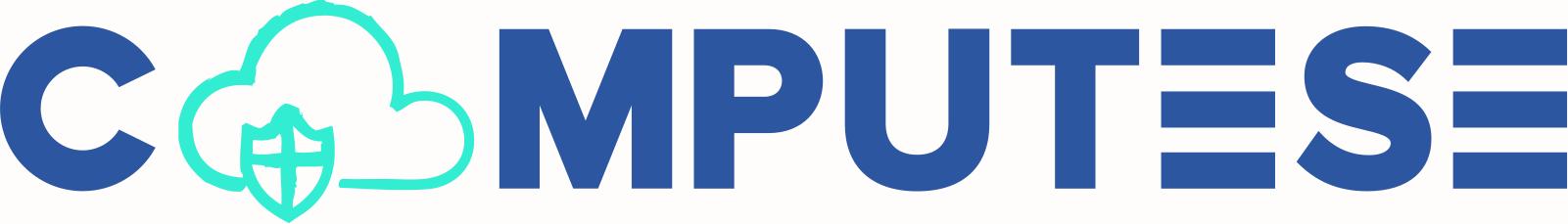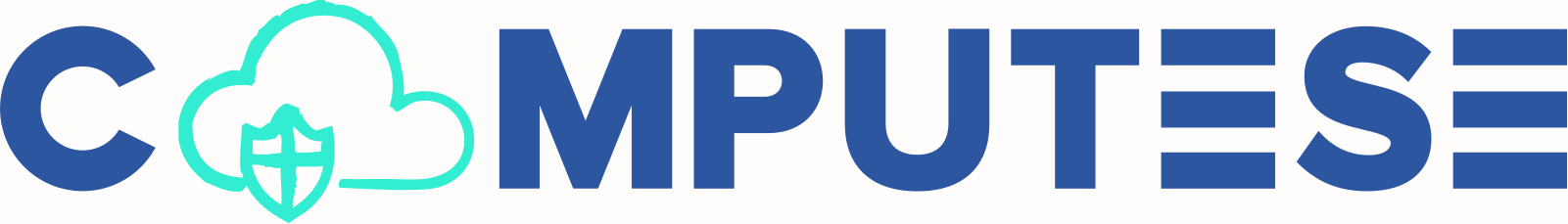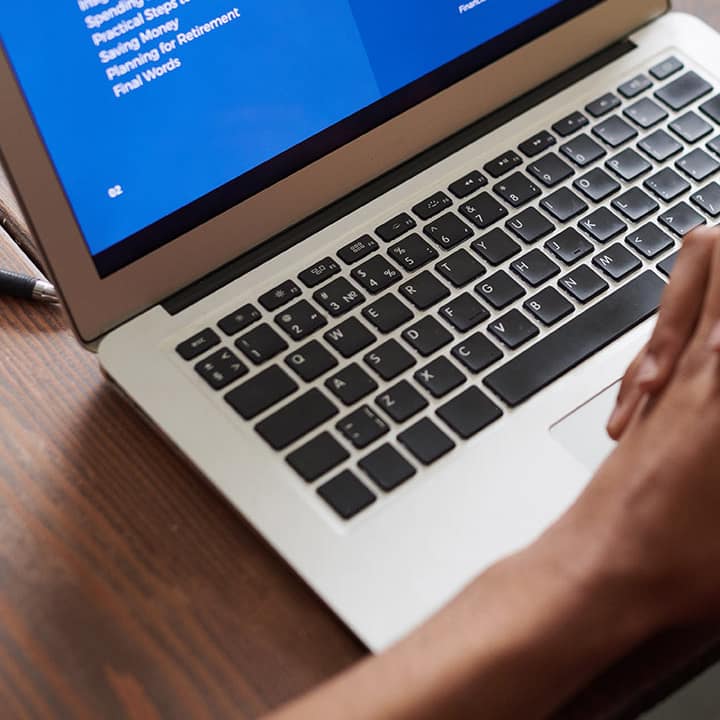How to Renew Your SSL Certificate: A Step-by-Step Guide for Website Security
The padlock icon in your browser address bar – that’s your website’s SSL certificate in action. It signifies a secure connection, encrypting communication between your website and visitors’ browsers. But SSL certificates, like everything else in the digital world, don’t last forever. In this comprehensive guide, we’ll get into the process of how to renew your SSL certificate, ensuring your website remains secure and trustworthy.
Why Renewing Your SSL Certificate Matters
An SSL certificate plays a crucial role in website security. It establishes a secure connection, safeguarding sensitive information like credit card details and login credentials during transmission. Here’s why renewing your SSL certificate is essential:
- Maintaining Trust and Security: An expired SSL certificate triggers a warning in web browsers, alerting visitors that the connection is not secure. This can lead to a significant loss of trust and potential customers abandoning your website.
- Search Engine Ranking Benefits: Search engines like Google prioritize websites with valid SSL certificates. A renewed SSL certificate can contribute to a slight improvement in your website’s search engine ranking.
- Compliance with Regulations: Certain industries, like e-commerce, may have regulations mandating the use of valid SSL certificates. Failure to renew could lead to compliance issues.
- Peace of Mind: Knowing your website is secure and user data is protected provides invaluable peace of mind.
Understanding SSL Certificate Renewal: Key Concepts
Before diving into the renewal process, let’s clarify some key concepts:
- SSL Certificate Validity Period: SSL certificates typically have a validity period of 1-3 years. After this period expires, the certificate becomes invalid and needs to be renewed.
- Certificate Authority (CA): A CA is a trusted third-party organization that issues and verifies SSL certificates. Popular CAs include DigiCert [www.digicert.com], Comodo [www.comodo.com], and Let’s Encrypt [letsencrypt.org].
- Certificate Signing Request (CSR): A CSR is a data file generated by your web server containing information about your website. It’s sent to the CA for validation before issuing the SSL certificate.
How to Renew Your SSL Certificate: A Step-by-Step Guide
Ready to renew your SSL certificate? Here’s a step-by-step guide to ensure a smooth process:
1. Check Your SSL Certificate Expiration Date:
The first step is to identify your SSL certificate’s expiration date. You can do this by:
- Checking your web hosting control panel: Many hosting providers display SSL certificate information within your control panel.
- Using online tools: Tools like SSL Checker [[invalid URL removed]] allow you to enter your website URL and check the certificate’s validity period.
2. Choose a Renewal Option:
Once you know the expiration date, decide on a renewal option:
- Renew with your current Certificate Authority (CA): This is typically the easiest option. Most CAs offer renewal options through their customer portal.
- Switch to a different CA: You may consider switching to a different CA if you find a better price or need a different type of certificate (e.g., wildcard certificate for multiple subdomains).
3. Generate a New Certificate Signing Request (CSR):
Most web hosting providers offer a CSR generation tool within their control panel. Alternatively, you can generate a CSR manually using tools available online.
4. Purchase Your Renewal SSL Certificate:
Visit your chosen CA’s website or contact your hosting provider to initiate the renewal process. This typically involves providing your domain name, CSR, and choosing the desired certificate type and validity period.
5. Validate Your Domain Ownership:
CAs require domain ownership verification. This helps ensure the certificate is issued to the rightful owner of the domain. Verification methods may involve email verification, DNS validation, or file upload depending on your chosen CA.
6. Download and Install Your Renewed SSL Certificate:
Once your domain is verified and the certificate is issued, download it from the CA’s website or your hosting provider’s control panel. You’ll then need to install the certificate on your web server.
7. Verify Your Renewed SSL Certificate:
After installation, use online tools like SSL Checker to verify that your renewed SSL certificate is functioning correctly and displaying the green padlock icon in your browser address bar.
Pro Tip: Consider setting up calendar reminders to notify you about upcoming SSL certificate renewals well before the expiration date to avoid potential security lapses.
Choosing the Right SSL Certificate Type
- Types of SSL Certificates (Continued): Choose the type of SSL certificate that best suits your needs:
- Domain Validation (DV) certificates: These are the most basic and affordable option, ideal for small websites or blogs where user trust isn’t paramount. They validate domain ownership but not the organization behind the website.
- Organization Validation (OV) certificates: These offer a higher level of trust by verifying the organization’s identity in addition to domain ownership. This can be beneficial for e-commerce websites or businesses that handle sensitive user data.
- Extended Validation (EV) certificates: These provide the highest level of trust and display a green address bar with the organization’s name. This level of validation is typically used by large financial institutions or websites handling highly sensitive information.
Consider the trade-off between cost, validation level, and the level of trust you want to convey to your website visitors.
Renewing Wildcard SSL Certificates
If your website utilizes multiple subdomains (e.g., [invalid URL removed], [invalid URL removed]), a wildcard SSL certificate can be a cost-effective solution. Wildcard certificates secure your primary domain and all its subdomains under a single certificate. The renewal process for a wildcard certificate is similar to a regular SSL certificate, but ensure you generate a CSR that includes your main domain with a wildcard character (*).
Renewing Multi-Domain SSL Certificates (SAN Certificates)
For websites with a limited number of additional domains (not subdomains) that need SSL protection, a Subject Alternative Name (SAN) certificate might be suitable. This type of certificate secures your primary domain and a specified number of additional domains listed in the certificate. The renewal process for SAN certificates is similar to a regular SSL certificate, but you’ll need to provide a list of all domains you want to secure during the CSR generation and certificate issuance process.
Renewing an SSL Certificate with a Different Hosting Provider
If you’ve switched hosting providers since obtaining your initial SSL certificate, the renewal process might require additional steps. You’ll need to generate a new CSR on your new web server and likely contact your current CA to see if they offer a migration path to renew the certificate under your new hosting account. Alternatively, you can choose to obtain a new SSL certificate from your new hosting provider.
Potential Challenges During Renewal and Troubleshooting Tips
- CSR Generation Issues: Ensure you generate the CSR correctly using your new web server details. Double-check the information within the CSR, including your domain name and server details.
- Domain Verification Challenges: If you encounter problems verifying domain ownership, contact your domain registrar or hosting provider for assistance. Ensure your domain’s DNS records are configured correctly for verification.
- Certificate Installation Issues: Consult your web server documentation or hosting provider’s knowledge base for specific instructions on installing the renewed SSL certificate on your web server.
- Technical Difficulties: If you encounter technical difficulties during the renewal process, don’t hesitate to contact your chosen CA’s customer support team or your hosting provider for assistance.
Conclusion: Maintaining a Secure Website with Regular SSL Certificate Renewal
By following these steps and considering the additional factors discussed, you can ensure a smooth SSL certificate renewal process and maintain a secure and trustworthy online presence for your website. Remember to schedule regular reminders for upcoming renewals to avoid lapses in website security.
A valid SSL certificate not only protects user data but also enhances user trust, potentially improving search engine ranking and contributing to the overall success of your website.