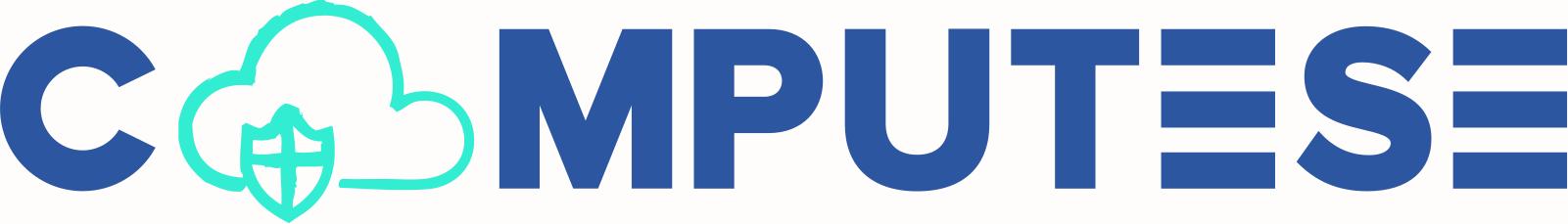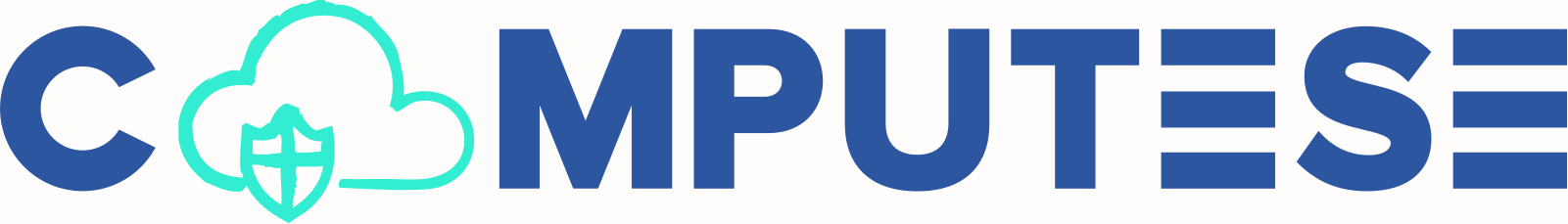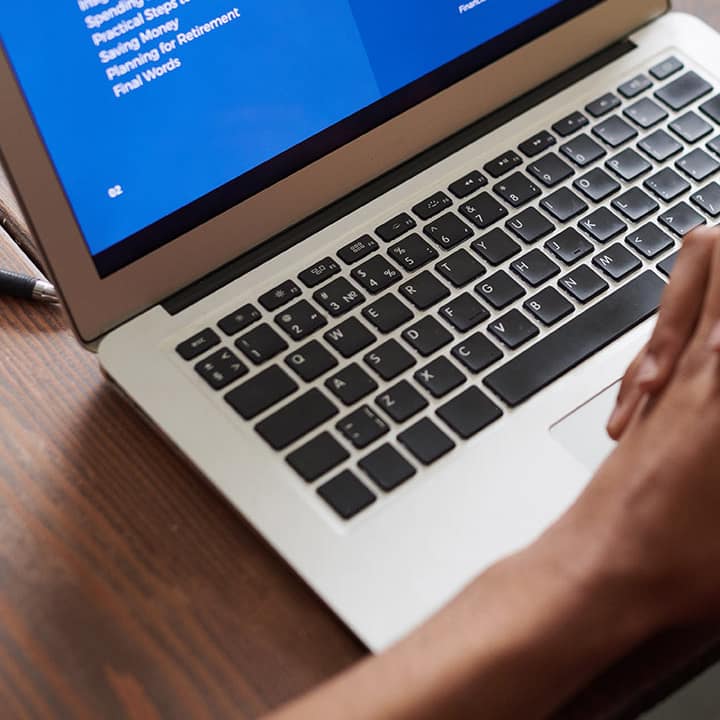How to Set Up a Secure Home Network 2024
Here how you can secure home network
This guide will walk you through the steps to set up a secure home network, ensuring your data and devices are protected. In today’s digital age, ensuring the security of your home network is more critical than ever. With increasing cyber threats and the growing number of smart devices, it’s essential to protect your personal information and maintain a secure online environment.
1. Choose a Strong Router Password
One of the simplest yet most effective ways to secure your home network is by changing the default password of your router. Default passwords are often weak and easily guessed by attackers. Create a strong, unique password that includes a combination of letters (both uppercase and lowercase), numbers, and special characters. Avoid using easily guessable information such as names or birthdays.
2. Update Your Router’s Firmware
Router manufacturers frequently release firmware updates to address security vulnerabilities and improve performance. Regularly check your router’s settings for available updates and install them promptly. Updating your firmware can protect your network from known exploits and enhance overall security.
3. Use WPA3 Encryption
Wi-Fi Protected Access (WPA) is a security protocol designed to protect wireless networks. Ensure your router is configured to use WPA3, the latest and most secure version of this protocol. WPA3 offers enhanced protection against brute-force attacks and improves the overall security of your wireless network. If your router does not support WPA3, consider upgrading to a newer model that does.
4. Create a Separate Network for Guests
Setting up a guest network allows visitors to access the internet without gaining access to your primary network’s devices and data. This separation helps protect your main network from potential threats posed by guest devices. Most modern routers allow you to create a separate guest network with its own SSID and password, enhancing your overall network security.
5. Disable WPS
Wi-Fi Protected Setup (WPS) is a feature designed to simplify the process of connecting devices to your wireless network. However, WPS can also pose a security risk as it is vulnerable to brute-force attacks. Disabling WPS in your router settings can prevent unauthorized access to your network and enhance its security.
6. Enable Network Encryption
Encrypting your network traffic is crucial for protecting your data from eavesdroppers. Most routers offer various encryption options, with AES (Advanced Encryption Standard) being one of the most secure choices. Ensure your router is set to use the highest level of encryption available to safeguard your data.
7. Use a Strong Network Name (SSID)
The name of your wireless network, or SSID (Service Set Identifier), can impact its security. Avoid using easily identifiable information, such as your name or address, in your SSID. Choose a unique, non-descriptive name for your network to make it less attractive to potential attackers. This simple step can add an extra layer of security to your network.
8. Monitor Connected Devices
Regularly monitoring the devices connected to your network can help you identify unauthorized access. Check your router’s web interface or mobile app to see the list of connected devices. If you notice any unfamiliar devices, investigate and take action if necessary. Keeping track of connected devices helps ensure that only authorized users are accessing your network.
9. Use a Firewall
A firewall acts as a barrier between your network and potential threats from the internet. Ensure your router’s firewall is enabled to protect your network from unauthorized access and cyber threats. Additionally, consider using software firewalls on individual devices for added protection. Firewalls can significantly enhance the security of your home network.
10. Consider a VPN
A Virtual Private Network (VPN) encrypts your internet traffic, providing an extra layer of security and privacy. Using a reputable VPN service can protect your online activities, especially when using public Wi-Fi networks. A VPN helps safeguard your personal information and ensures that your data remains private and secure.
Conclusion
By following these steps, you can significantly enhance the security of your home network. Regularly updating your security settings and staying informed about the latest threats will help you maintain a safe and secure online environment for you and your family. For more detailed IT guides and tips, check out our comprehensive resources at Computese.