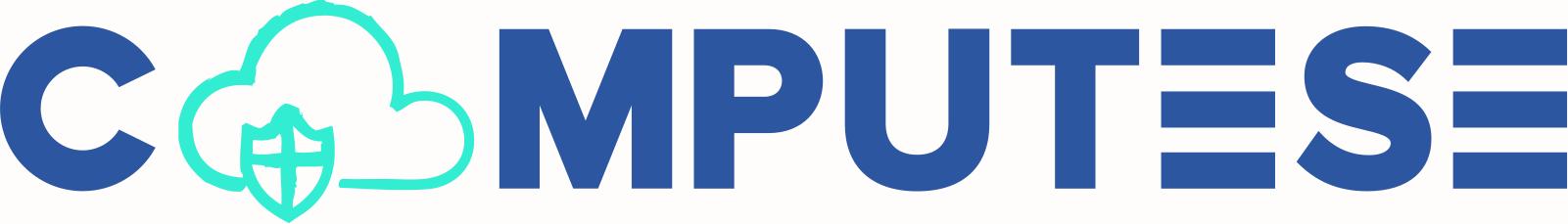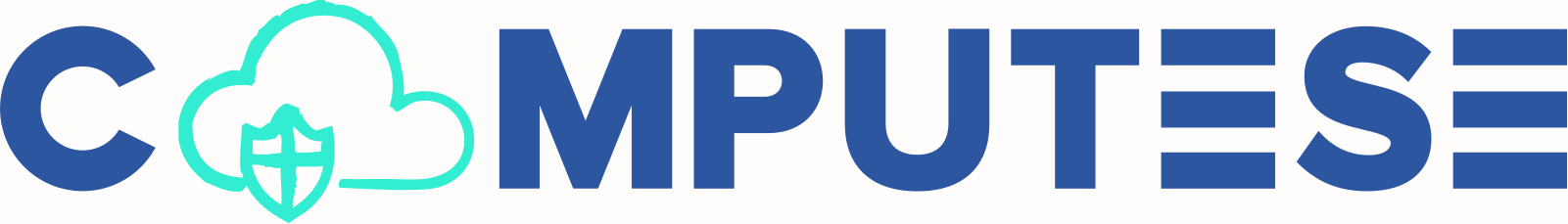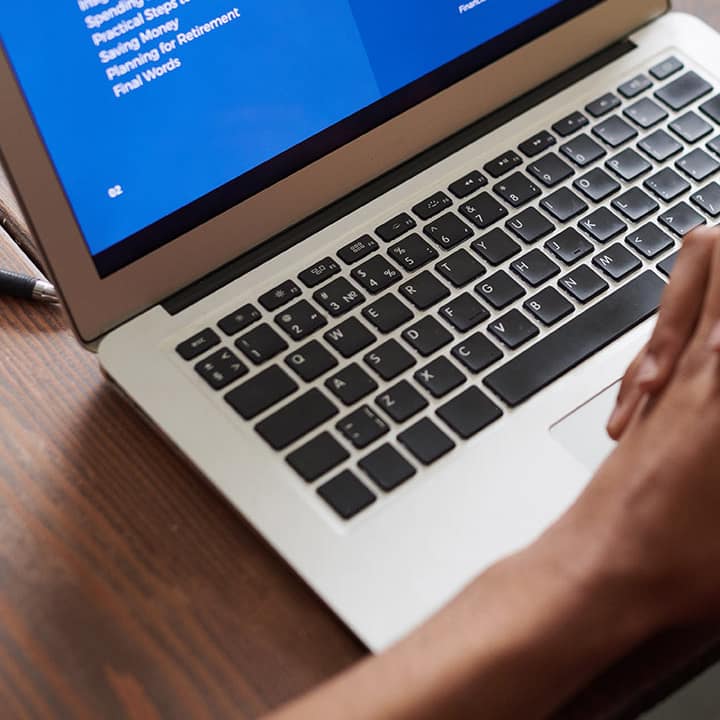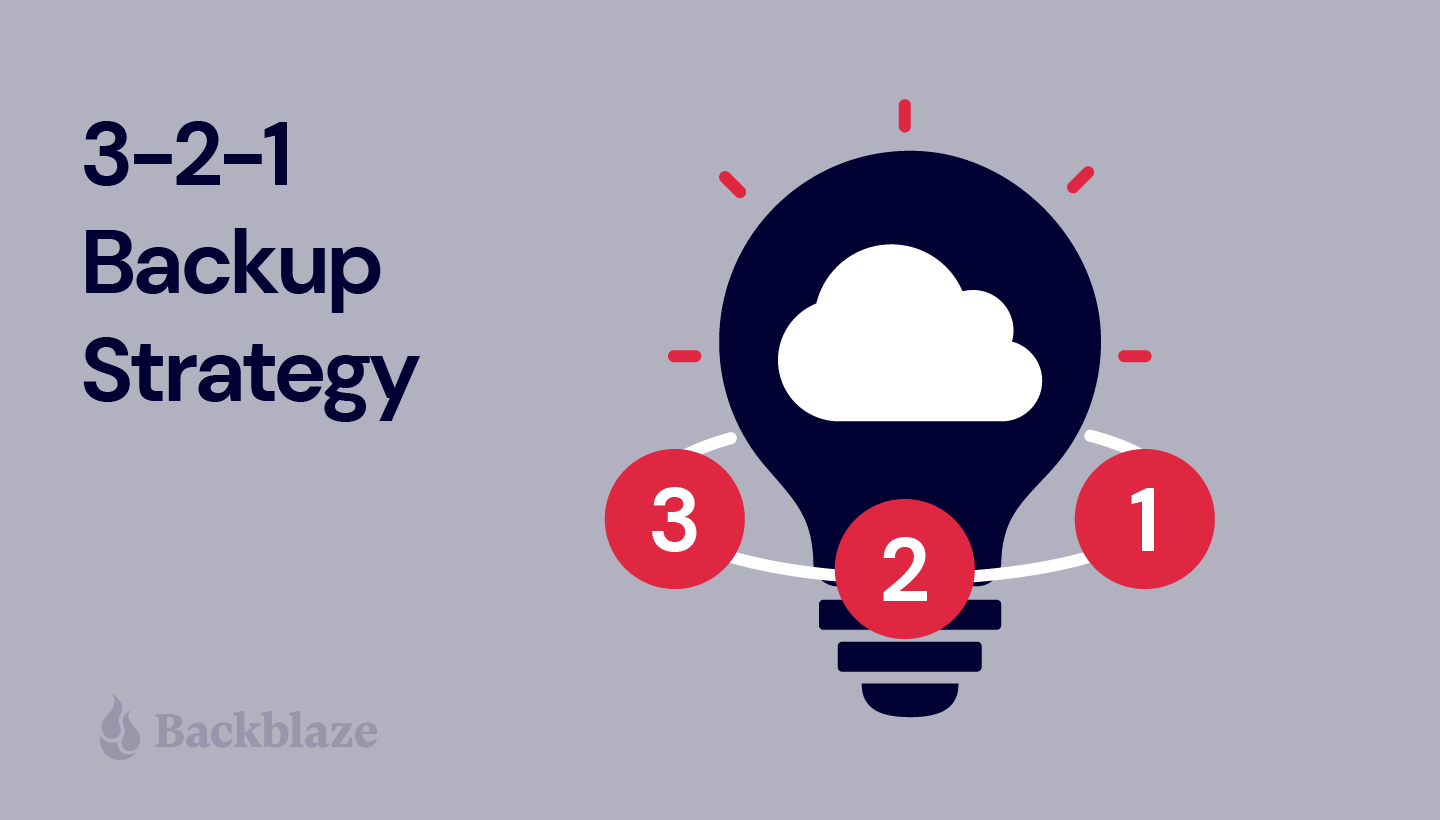How to Create a Secure Backup Strategy for Your Data
Here’s a comprehensive guide on how to set up a robust and secure backup strategy. Ensuring your data is securely backed up is crucial for protecting against data loss due to hardware failures, cyberattacks, or accidental deletions.
1. Identify Critical Data
First, identify the data that is critical to back up. This includes documents, photos, videos, and any other files that are important to you or your business.
Steps:
- Make a list of all essential data.
- Organize the data into categories (e.g., personal, work, financial).
2. Choose the Right Backup Method
There are several methods to back up your data, each with its own pros and cons. The most common methods are:
- External Hard Drives: Good for local backups. Ensure they are encrypted for added security.
- Cloud Storage: Provides offsite backup and can be accessed from anywhere. Popular services include Google Drive, Dropbox, and OneDrive.
- Network Attached Storage (NAS): Ideal for homes or small businesses. Offers both local and remote access.
Steps:
- Decide which method(s) suit your needs best.
- Consider using a combination of methods for redundancy.
3. Set Up Automatic Backups
Automating the backup process ensures your data is backed up regularly without manual intervention.
Steps:
- For external hard drives or NAS: Use backup software like Acronis True Image, Macrium Reflect, or the built-in tools in Windows (File History) and macOS (Time Machine).
- For cloud storage: Use the service’s desktop app to sync files automatically.
4. Encrypt Your Backups
Encrypting your backups ensures that even if someone gains access to your backup device or cloud storage, they won’t be able to read your data.
Steps:
- For external hard drives: Use built-in encryption tools like BitLocker (Windows) or FileVault (macOS).
- For cloud storage: Many services offer encryption, but you can also use third-party tools like Boxcryptor for added security.
5. Create a Backup Schedule
Regular backups are essential for ensuring the most recent data is always protected.
Steps:
- Decide on a backup frequency (e.g., daily, weekly).
- Set up automated backup schedules using your chosen backup software or cloud service.
6. Test Your Backups
Regularly test your backups to ensure that you can restore your data when needed.
Steps:
- Periodically restore a few files from your backup to check the integrity.
- Perform a full restore test annually to ensure everything works correctly.
7. Keep Multiple Backup Copies
Following the 3-2-1 backup rule is a good practice: keep at least three copies of your data, on two different media, with one copy stored offsite.
Steps:
- Use a combination of local (external hard drives, NAS) and offsite (cloud storage) backups.
- Regularly update all backup copies.
8. Secure Your Backup Storage
Ensure that your backup storage devices are kept in a safe, secure location to prevent physical theft or damage.
Steps:
- Store external hard drives in a locked drawer or safe.
- Use a fireproof and waterproof safe for added protection.
Conclusion
Creating a secure backup strategy is essential for protecting your valuable data. By identifying critical data, choosing the right backup methods, setting up automatic backups, encrypting your data, and following best practices, you can ensure that your data is safe and recoverable in case of any unforeseen events.
Additional Tips
- Use Multiple Backup Locations: To add an extra layer of security, consider using multiple backup locations. This could involve having local backups at home and remote backups in the cloud or at a secondary physical location.
- Monitor Your Backups: Regularly check the status of your backups to ensure they are completed successfully and without errors. Most backup software provides logs or notifications for completed tasks.
- Stay Informed About Security Threats: Keep up-to-date with the latest cybersecurity threats and best practices to ensure your backup strategy remains robust against emerging risks.
For more detailed guides on setting up backup solutions and securing your data, visit the IBM main page. If you want to learn more about technology, computer science, or anything related to computers, visit us to know more!