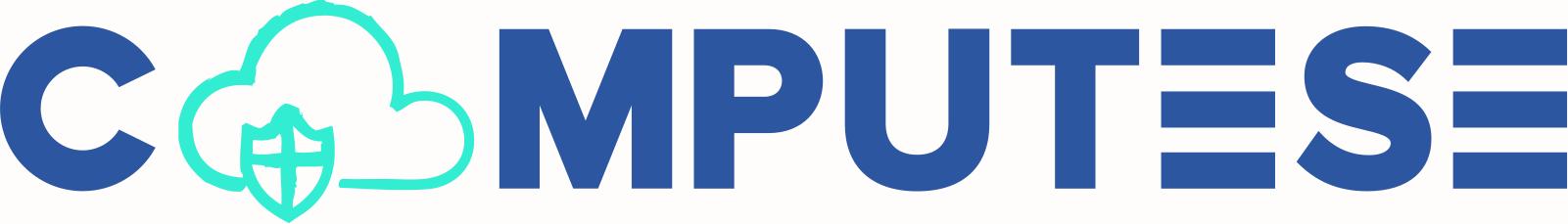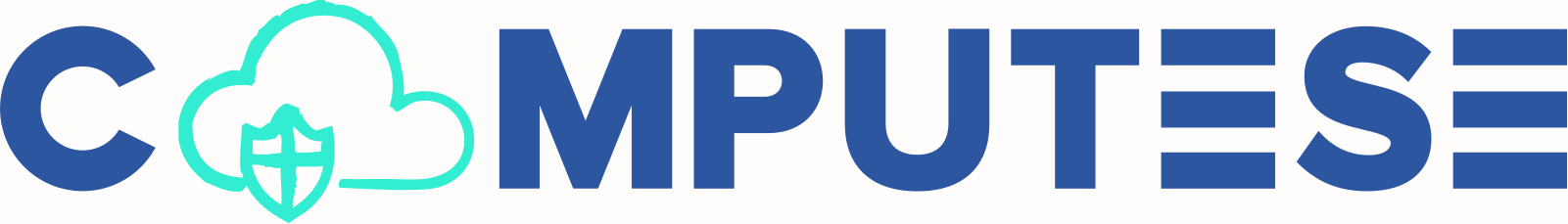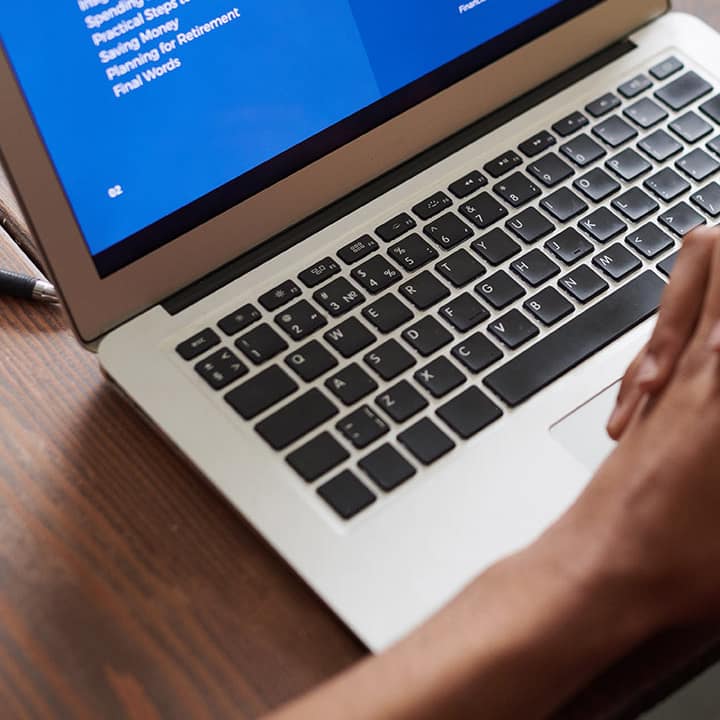How to Use Social Media Safely A Beginner’s Guide 2024
This guide will walk you through the basics of signing up and how to use social media safely, with essential tips on privacy settings and recognizing scams. Social media platforms like Facebook and Instagram have become integral parts of our daily lives, allowing us to connect with friends and family, share experiences, and stay updated with the latest news. However, with the rise of social media use, there are also risks related to privacy and security.
Getting Started: Signing Up for Social Media
- Choose a Platform: Before signing up, decide which social media platform suits your needs. Facebook is great for staying in touch with friends and family, joining community groups, and sharing photos and updates. Instagram focuses more on visual content, allowing users to share photos and videos.
- Creating an Account: To create an account, visit the platform’s website (like Facebook or Instagram) or download the app from the App Store or Google Play. You will need to provide some basic information like your name, email, or phone number and create a password. Make sure to use a strong password that is hard to guess—avoid using easily available information like your birthdate or common words.
- Setting Up Your Profile: Once registered, you can set up your profile. This typically involves adding a profile picture, a short bio, and other optional information. Be mindful of what you share—avoid posting personal information like your home address, phone number, or financial details.
Privacy Settings: Protecting Your Personal Information
- Adjust Your Privacy Settings: Most social media platforms offer customizable privacy settings that allow you to control who can see your posts and personal information. On Facebook, for example, you can choose to make your profile visible only to friends, friends of friends, or the public. Instagram also offers similar settings, including the option to make your profile private, meaning only approved followers can see your posts.
- Limit Data Sharing: Many social media platforms collect data on your online activities. To minimize this, go into your privacy settings and turn off any options that allow the platform to track your activities on other websites or use your data for targeted advertising.
- Be Cautious with Third-Party Apps: Some apps or websites might ask for permission to access your social media account. Only grant access to apps that you trust, and regularly review the apps connected to your account to revoke permissions for any that are unnecessary.
And here is how to use social media safely
- Be Wary of Suspicious Messages: Scammers often use social media to send messages that look like they are from friends, businesses, or even government organizations. These messages may ask for personal information or prompt you to click on a link that leads to a fake website designed to steal your information. Always verify the authenticity of the sender before responding or clicking on any links.
- Avoid Sharing Personal Information Publicly: Scammers can use publicly available information to guess passwords, answer security questions, or impersonate you online. Keep your personal information private and share sensitive information only through secure, trusted channels.
- Look Out for Phishing Scams: Phishing scams often appear as legitimate emails or messages that claim to be from a reputable source like Facebook or Instagram. They usually contain a sense of urgency, urging you to click on a link or download an attachment. Always check the sender’s email address and be cautious of unexpected messages that ask for your personal information.
- Report and Block Suspicious Accounts: If you encounter a suspicious account or receive a scam message, report it to the platform’s support team. Additionally, you can block the account to prevent further contact. Both Facebook and Instagram have easy-to-use reporting tools to help protect their users.
For more detailed guidance on how to protect yourself online, check out our guide on computese.com.
Staying Informed and Vigilant
Social media can be a fantastic tool for communication and entertainment, but it’s essential to stay informed about the potential risks and how to avoid them. Always be cautious about what you share, stay updated on the latest privacy settings, and be aware of new types of scams. By taking these simple steps, you can enjoy social media safely and securely.
For further information on staying safe online, you can visit StaySafeOnline.org, a resource dedicated to online safety education.
By following these steps and remaining vigilant, you can enjoy the benefits of social media while protecting your privacy and security.